Settings
Multi-tenant mode / Admin / Settings
LiveSP is highly customizable. In particular, admins can easily manager SNMP authentication settings.
Change your SNMP authentication by clicking “Admin” and “Settings” in the multi-tenant main menu.
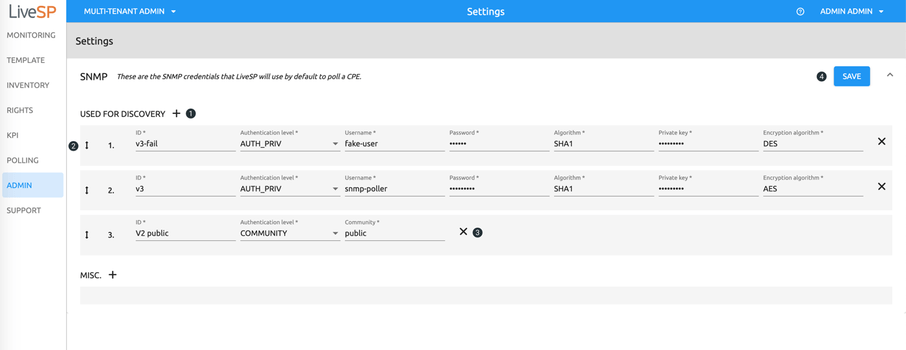
1. Add a new authentication.
2. Order authentications from more to less favored.
3. Remove an obsolete authentication.
4. Save and apply your changes.